1. Introduction to the Spring Security REST plugin
The Spring Security REST Grails plugin allows you to use Spring Security for a stateless, token-based, RESTful authentication.
Versions 1.x. of the plugin are compatible with Grails 2, whereas versions 2.x are to be used with Grails 3.
1.1. Motivation
The default behaviour of Spring Security is to store the authenticated principal in the HTTP session. However, in a RESTful scenario, we need to make sure our server is stateless.
The typical flow could be the following:
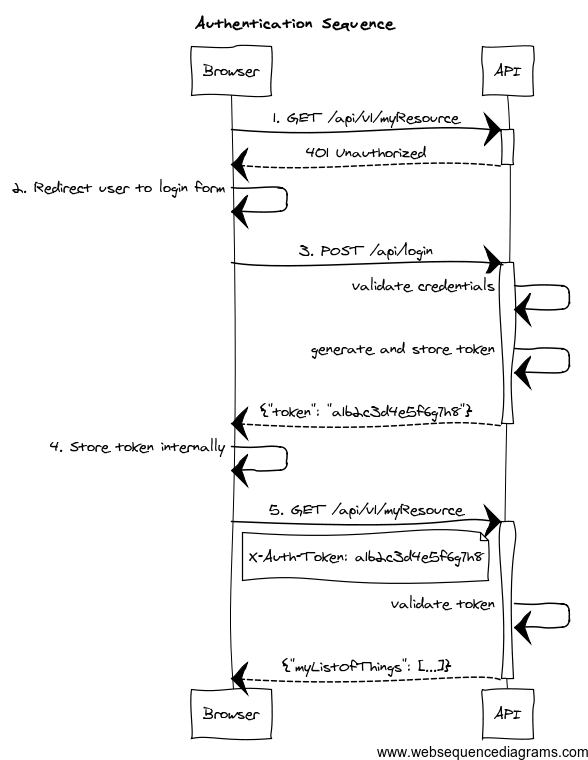
-
The client application requests and endpoint that requires authentication, so the server responds with a 401 response.
-
The client redirects the user to the login form.
-
The user enter credentials, and the client sends a request to the authentication endpoint. The server validates credentials, and if valid, generates, stores and sends back a token to the client.
-
The client then stores the token internally. It will be sent on every API method request.
-
The client sends again a request to the protected resource, passing the token as an HTTP header.
-
The server validates the token, and if valid, executes the actual operation requested.
As per the REST definition, the client is transferring its state on every request so the server is truly stateless.
This plugin helps you to wire your existing Spring Security authentication mechanism, provides you with ready-to-use token generation strategies and comes prepackaged with JWT, Memcached, GORM, Redis and Grails Cache support for token storage.
1.2. Release History
You can view all releases at https://github.com/alvarosanchez/grails-spring-security-rest/releases.
-
7 January 2016
-
2.0.0.M2
-
-
11 December 2015
-
2.0.0.M1
-
-
20 November 2015
-
1.5.3
-
-
19 August 2015
-
1.5.2
-
-
6 May 2015
-
1.5.1
-
-
6 May 2015
-
1.5.0
-
-
21 April 2015
-
1.5.0.RC4
-
-
13 April 2015
-
1.5.0.RC3
-
-
9 April 2015
-
1.5.0.RC2
-
-
2 April 2015
-
1.5.0.RC1
-
-
1 April 2015
-
1.5.0.M3
-
-
24 February 2015
-
1.5.0.M2
-
-
3 February 2015
-
1.5.0.M1
-
-
28 January 2015
-
1.4.1
-
-
12 November 2014
-
1.4.1.RC2
-
-
20 October 2014
-
1.4.1.RC1
-
-
12 August 2014
-
1.4.0
-
-
14 July 2014
-
1.4.0.RC5
-
-
4 July 2014
-
1.4.0.RC4
-
-
24 June 2014
-
1.4.0.RC3
-
-
24 June 2014
-
1.4.0.RC2
-
-
20 June 2014
-
1.4.0.RC1
-
-
11 June 2014
-
1.4.0.M3
-
-
1 June 2014
-
1.4.0.M2
-
-
29 May 2014
-
1.4.0.M1
-
-
23 April 2014
-
1.3.4
-
-
16 April 2014
-
1.3.3
-
-
3 April 2014
-
1.3.2
-
-
18 March 2014
-
1.3.1
-
-
4 March 2014
-
1.3.0
-
-
17 February 2014
-
1.2.5
-
-
10 February 2014
-
1.2.4
-
-
4 February 2014
-
1.2.3
-
-
31 January 2014
-
1.2.2
-
-
15 January 2014
-
1.2.0
-
-
14 January 2014
-
1.1.0
-
-
13 January 2014
-
1.0.1
-
-
12 January 2014
-
1.0.0
-
-
10 January 2014
-
1.0.0.RC2
-
-
31 December 2013
-
Initial 1.0.0.RC1 release.
-
2. What’s new in 2.0?
2.1. Grails 3 support
This major release is working with Grails 3. It’s based on Spring Security Core plugin version 3.x, which in turn uses Spring Security 4, so make sure you read carefully what the new versions have changed:
|
The plugin it’s still on a milestone release stage, which means that some things might change in the final Interfaces in the Groovy API might also be refactored. |
Special thanks to James Kleeh for his help in the initial upgrade steps.
2.2. Plugin broken down into multiple modules
Starting from this version, org.grails.plugins:spring-security-rest just contains support for JWT. Artifact size has
been reduced from 429 KB in version 1.5.3 to 194K in 2.0.x!
For those using a different token storage system, the following artifacts are also published:
-
org.grails.plugins:spring-security-rest-gorm. -
org.grails.plugins:spring-security-rest-grailscache. -
org.grails.plugins:spring-security-rest-memcached. -
org.grails.plugins:spring-security-rest-redis.
The version is the same in all modules. For more details, check the Installing the plugin section.
As a consequence, configuration properties like grails.plugin.springsecurity.rest.token.storage.useMemcached are no
longer used.
2.3. CORS plugin dropped
Starting from 2.x, the cors plugin is not installed by default anymore, fundamentally because it hasn’t been upgraded
to Grails 3, and there is little value in doing so.
However, the plugin author has shared a simple filter code that you can use to enable CORS in your application.
Alternatively, you can also use this plugin.
2.4. Other minor updates
-
Documentation has been migrated to Asciidoctor.
-
Snapshots are now published automatically to Artifactory OSS on every successful build. You can use them by defining this Maven repository inside the
repositoriesblock in yourbuild.gradle:maven { url "https://oss.jfrog.org/artifactory/oss-snapshot-local" }
3. What’s new in 1.5?
3.1. JWT support
JWT is fully supported and is now the default token "storage" mechanism. If you still want to use your previous storage
(such as Memcached or GORM), make sure you explicitly set to true one of the following properties:
| Config key | Default value |
|---|---|
|
|
|
|
|
|
If switching over JWT, the logout behavior is not available anymore. Read the documentation on how to implement your own logout strategy if you want to.
3.2. Redis support
Redis can now be used as token storage service. Thanks to Philipp Eschenbach for his initial contribution.
3.3. New package base
Packages com.odobo.grails.plugin.springsecurity.rest.* have been refactored to simply grails.plugin.springsecurity.rest.*.
Make sure to double-check your imports when upgrading to 1.5.
3.4. Other minor changes
-
The plugin now uses Grails 2.4.4, and the build and tests are executed with Java 8.
-
Documentation for older versions is now published at http://alvarosanchez.github.io/grails-spring-security-rest
4. What’s new in 1.4?
4.1. Full compatibility with Spring Security core.
Up to previous releases, this plugin was overriding "stateful" Spring Security core beans, to ensure a stateless behaviour. After some users reported issues integrating this plugin with existing installations, version 1.4 now follows a more friendly approach.
A new chapter has been created explaining how to configure the filter chains appropriately.
4.2. RFC 6750 Bearer Token support by default
Now, the token validation and rendering aligns with the RFC 6750 Bearer Token spec.
If you want to keep the old behaviour, simply disable it by setting
grails.plugin.springsecurity.rest.token.validation.useBearerToken = false
4.3. Credentials are extracted from JSON by default
It makes more sense in a REST application. The old behaviour can still be used by using the corresponding configuration property.
4.4. Anonymous access is allowed
In case you want to enable anonymous access (read: not authenticated) to certain URL patterns, you can do so. Take a look at the [new chapter in the documentation|guide:tokenValidation].
4.5. Other minor changes
-
Upgraded dependencies:
-
spring-security-core:2.0-RC3. -
cors:1.1.6.
-
5. Configuration
5.1. Installing the plugin
Just proceed as with any other Grails 3 plugin:
build.gradledependencies {
//Other dependencies
compile "org.grails.plugins:spring-security-rest:2.0.0.M2"
}Note that the default token storage system is JWT. If you want a different one, you need to install an additional artifact. For instance, for Memcached:
build.gradleext.springSecurityRestVersion = '2.0.0.M2'
dependencies {
//Other dependencies
compile "org.grails.plugins:spring-security-rest:${springSecurityRestVersion}"
compile "org.grails.plugins:spring-security-rest-memcached:${springSecurityRestVersion}"
}The Maven coordinates are the following:
-
Grails Cache:
org.grails.plugins:spring-security-rest-grailscache. -
Memcached:
org.grails.plugins:spring-security-rest-memcached. -
GORM:
org.grails.plugins:spring-security-rest-gorm. -
Redis:
org.grails.plugins:spring-security-rest-redis.
Note that configuration properties such as grails.plugin.springsecurity.rest.token.storage.useMemcached are no longer
used. Every submodule of the above list will automatically configure the token store appropriately
If you want your own token storage system, you need to implement
TokenStorageService
and register it in resources.groovy as tokenStorageService.
5.2. Plugin configuration
This plugin is compatible by default with Spring Security core traditional, form-based authentication. The important thing to remember is: you have to separate the filter chains, so different filters are applied on each case.
The stateless, token-based approach of this plugin is incompatible with the HTTP session-based approach of Spring Security, core, so the trick is to identify what URL patterns have to be stateless, and what others have to be stateful (if any).
To configure the chains properly, you can use the grails.plugin.springsecurity.filterChain.chainMap property:
grails.plugin.springsecurity.filterChain.chainMapgrails.plugin.springsecurity.filterChain.chainMap = [
//Stateless chain
[
pattern: '/api/**',
filters: 'JOINED_FILTERS,-anonymousAuthenticationFilter,-exceptionTranslationFilter,-authenticationProcessingFilter,-securityContextPersistenceFilter,-rememberMeAuthenticationFilter'
],
//Traditional chain
[
pattern: '/**',
filters: 'JOINED_FILTERS,-restTokenValidationFilter,-restExceptionTranslationFilter'
]
]To understand this syntax, please read the
Spring Security Core documentation.
Long story short: JOINED_FILTERS refers to all the configured filters. The minus (-) notation means all the previous values
but the neglected one.
So the first chain applies all the filters except the stateful ones. The second one applies all the filters but the stateless ones.
|
Make sure that the stateless chain applies not only to your REST controllers, but also to the URL’s where this plugin
filters are listening: by default, |
The difference is that, in a traditional form-based authentication, Spring Security will respond with an HTTP 302 redirect to the login controller. That doesn’t work for an API, so in the stateless approach, an HTTP 401 response will be sent back.
6. Events
The Spring Security Rest plugin fires events exactly like Spring Security Core does.
6.1. Event Notification
You can set up event notifications in two ways. The sections that follow describe each approach in more detail.
-
Register an event listener, ignoring events that do not interest you. Spring allows only partial event subscription; you use generics to register the class of events that interest you, and you are notified of that class and all subclasses.
-
Register one or more callback closures in
grails-app/conf/application.groovythat take advantage of the plugin’sgrails.plugin.springsecurity.rest.RestSecurityEventListener. The listener does the filtering for you.
6.1.1. AuthenticationEventPublisher
Spring Security REST publishes events using an
AuthenticationEventPublisher
which in turn fire events using the
ApplicationEventPublisher.
By default no events are fired since the AuthenticationEventPublisher instance registered is a
grails.plugin.springsecurity.rest.authentication.NullRestAuthenticationEventPublisher. But you can enable event
publishing by setting grails.plugin.springsecurity.useSecurityEventListener = true in grails-app/conf/application.[groovy|yml].
You can use the useSecurityEventListener setting to temporarily disable and enable the callbacks, or enable them
per-environment.
6.1.2. Token Creation
Currently the Spring Security REST plugin supports a single event in addition to the default spring security events.
The event is fired whenever a new token is created. See grails.plugin.springsecurity.rest.RestTokenCreationEvent
|
Every time a token is successfully submitted, an |
6.2. Registering an Event Listener
Enable events with grails.plugin.springsecurity.useSecurityEventListener = true and create one or more Groovy or Java
classes, for example:
package com.foo.bar
import org.springframework.context.ApplicationListener
import grails.plugin.springsecurity.rest.RestTokenCreationEvent
class MySecurityEventListener
implements ApplicationListener<RestTokenCreationEvent> {
void onApplicationEvent(RestTokenCreationEvent event) {
// The access token is a delegate of the event, so you have access to an instance of `grails.plugin.springsecurity.rest.token.AccessToken`
}
}Register the class in grails-app/conf/spring/resources.groovy:
import com.foo.bar.MySecurityEventListener
beans = {
mySecurityEventListener(MySecurityEventListener)
}6.3. Registering Callback Closures
Alternatively, enable events with grails.plugin.springsecurity.useSecurityEventListener = true and register one or
more callback closure(s) in grails-app/conf/Config.groovy and let SecurityEventListener do the filtering.
Implement the event handlers that you need, for example:
grails.plugin.springsecurity.useSecurityEventListener = true
grails.plugin.springsecurity.onRestTokenCreationEvent = { e, appCtx ->
// handle RestTokenCreationEvent
}None of these closures are required; if none are configured, nothing will be called. Just implement the event handlers that you need.
7. Authentication Endpoint
The authentication filter
uses the default authenticationManager bean, which in turn uses all the registered authentication
providers. See the Spring Security Core guide
for more information about how to define your own providers. Note that you can easily plug any Spring Security sub-plugin
(like the LDAP one) to use a different authentication strategy.
If the authentication is successful, a token generator is used to generate a token, and a
token storage implementation is used to store the token. Finally, the JSON response sent back to the
client is rendered by a restAuthenticationTokenJsonRenderer bean. See the token rendering documentation for more details.
|
This authentication filter will only be applied to the above configured URL and can also be disabled, in case a different approach for token creation is followed. In the rest of the cases, the request will continue through the filter chain, reaching Spring Security Core filters. Bear in mind that, by default, Spring Security Core 2.x locks down all URL’s unless a explicit securiy rule has been specified for each of them. See Spring Security Core documentation for more information. |
The following are the configuration properties available:
| Config key | Default value |
|---|---|
|
|
|
|
|
|
7.1. Extracting credentials from the request
The plugin supports 2 ways of extracting the username and password: using request parameters, and using a JSON payload. To align with the RESTful principles, JSON payload is the default behaviour.
7.1.1. From a JSON request
| Config key | Default value |
|---|---|
|
|
|
|
|
|
The default implementation expects a request like this:
{
"username": "john.doe",
"password": "dontTellAnybody"
}If you use usernamePropertyName and passwordPropertyName properties mentioned above, your JSON request can look like:
{
"login": "john.doe",
"pwd": "dontTellAnybody"
}With the following config:
grails.plugin.springsecurity.rest.login.usernamePropertyName = 'login'
grails.plugin.springsecurity.rest.login.passwordPropertyName = 'pwd'If your JSON request format is different, you can plug your own implementation by defining a class which extends
http://alvarosanchez.github.io/grails-spring-security-rest/latest/docs/gapi/grails/plugin/springsecurity/rest/credentials/AbstractJsonPayloadCredentialsExtractor.html[AbstractJsonPayloadCredentialsExtractor].
The default implementation looks like this:
DefaultJsonPayloadCredentialsExtractor/**
* Extracts credentials from a JSON request like: <code>{"username": "foo", "password": "bar"}</code>
*/
@Slf4j
class DefaultJsonPayloadCredentialsExtractor extends AbstractJsonPayloadCredentialsExtractor {
String usernamePropertyName
String passwordPropertyName
UsernamePasswordAuthenticationToken extractCredentials(HttpServletRequest httpServletRequest) {
def jsonBody = getJsonBody(httpServletRequest)
if (jsonBody) {
String username = jsonBody."${usernamePropertyName}"
String password = jsonBody."${passwordPropertyName}"
log.debug "Extracted credentials from JSON payload. Username: ${username}, password: ${password?.size()?'[PROTECTED]':'[MISSING]'}"
new UsernamePasswordAuthenticationToken(username, password)
} else {
log.debug "No JSON body sent in the request"
return null
}
}
}Once you are done, register it in resources.groovy with the name credentialsExtractor.
7.1.2. From request parameters
Note that the name of the parameters can also be customised:
| Config key | Default value |
|---|---|
|
|
|
|
|
|
7.2. Logout
|
Logout is not possible when using JWT tokens (the default strategy), as no state is kept in the server. If
you still want to have logout, you can provide your own implementation by creating a subclass of
JwtTokenStorageService
and overriding the methods Then, register your implementation in However, a more rational approach would be just to remove the token from the client (eg, browser’s local storage) and let the tokens expire (they will expire anyway, unlike with other storages like Memcached or Redis where they get refreshed on every access). |
The logout filter exposes an endpoint for deleting tokens. It will read the token from an HTTP header. If found, will delete it from the storage, sending a 200 response. Otherwise, it will send a 404 response.
You can configure it using this properties:
| Config key | Default value |
|---|---|
|
|
|
|
8. Token Generation
By default, the plugin generates JWT tokens. Note that when using JWT, you can’t plug any other token generator.
If you are not using JWT, but any stateful strategy like Memcached or GORM, the following strategies are available:
The strategy used is configurable:
| Config key | Default value |
|---|---|
|
|
|
|
Both of them generate tokens of 32 alphanumeric characters.
That should be enough for most of the human beings. But if you still want to provide your own implementation,
simply write a class implementing
TokenGenerator
and wire it up in resources.groovy as tokenGenerator.
9. Token Storage
The tokens are stored on the server using a tokenStorageService bean. The plugin comes with out-of-the-box support
for JWT, Memcached, GORM and Grails Cache, but you can use your own strategy implementing the
TokenStorageService
interface.
|
The default implementation, JWT, is stateless. Nothing is really stored. However, the plugin still gives a chance to the other implementations to store the principal if they need to. |
9.1. JSON Web Token
JSON Web Token (JWT) is an IETF standard (in progress) which defines a secure way to encapsulate arbitrary data that can be sent over unsecure URL’s.
Generally speaking, JWT’s can be useful in the following use cases:
-
When generating "one click" action emails, like "delete this comment" or "add this to favorites". Instead of giving the users URL’s like
/comment/delete/123, you can give them something like/comment/delete/<JWT_TOKEN>, where theJWT_TOKENcontains encapsulated information about the user and the comment, in a safe way, so authentication is not required. -
To achieve single sign-on, by sharing a JWT across applications.
In the context of authentication and authorization, JWT will help you implement a stateless implementation, as the principal information is stored directly in the JWT.
9.1.1. How does a JWT looks like?

Header
A base64-encoded JSON like:
{
"alg": "HS256",
"typ": "JWT"
}Claims
A base64-encoded JSON like:
{
"exp": 1422990129,
"sub": "jimi",
"roles": [
"ROLE_ADMIN",
"ROLE_USER"
],
"iat": 1422986529
}Signature
Depends on the algorithm specified on the header, it can be a digital signature of the base64-encoded header and claims, or an encryption of them using RSA.
9.1.2. Signed JWT’s
By default, this plugin uses signed JWT’s as specified by the JSON Web Signature specification. More specifically, the algorithm used is HMAC SHA-256 with a specified shared secret. The relevant configuration properties are:
| Config key | Default value |
|---|---|
|
|
|
|
|
|
9.1.3. Encrypted JWT’s
|
Grails’s Listing 11. Excluding BouncyCastle’s libraries
|
In the previous strategy, the claims are just signed, so it prevents an attacker to tamper its contents to introduce malicious data or try a privilege escalation by adding more roles. However, the claims can be decoded just by using Base 64.
If the claims contains sensitive information, you can use a JSON Web Encryption algorithm to prevent them to be decoded. Particularly, this plugin uses RSAES OAEP for key encryption and AES GCM (Galois/Counter Mode) algorithm with a 256 bit key for content encryption.
By default, RSA public/private keys ar generated every time the application runs. This means that generated tokens won’t be decrypted across executions of the application. So better create your own key pair using OpenSSL:
openssl genrsa -out private_key.pem 2048
openssl pkcs8 -topk8 -inform PEM -outform DER -in private_key.pem -out private_key.der -nocrypt
openssl rsa -in private_key.pem -pubout -outform DER -out public_key.derThen, configure the keys properly, along with the rest of the configuration:
| Config key | Default value |
|---|---|
|
|
|
|
|
|
Example configuration:
grails.plugin.springsecurity.rest.token.storage.jwt.useEncryptedJwt = true
grails.plugin.springsecurity.rest.token.storage.jwt.privateKeyPath = '/path/to/private_key.der'
grails.plugin.springsecurity.rest.token.storage.jwt.publicKeyPath = '/path/to/public_key.der'|
The performance of encryption algorithms is much slower compared with signing ones. If you are considering encrypting you JWT’s, think if you really need it. |
9.1.4. Token expiration and refresh tokens
When using JWT, issued access tokens expire after a period of time, and they are paired with refresh tokens, eg:
{
"username": "jimi",
"roles": [
"ROLE_ADMIN",
"ROLE_USER"
],
"expires_in": 3600,
"token_type": "Bearer",
"refresh_token": "eyJhbGciOiJSU0EtT0FFUCIsImVuYyI6IkEyNTZHQ00ifQ.fUaSWIdZakFX7CyimRIPhuw0sfevgmwL2xzm5H0TuaqwKx24EafCO0TruGKG-lN-wGCITssnF2LQTqRzQGp0PoLXHfUJ0kkz5rBl6LtnRu7cdD1ZUNYXLJtFjQ3IATzoo15tPafRPyStG1Qm7-1L0VxquhrLxkkpti0F1_VTytZAq8ltFrnxM4ahJUwS7eriivvdLqmHtnwuXw0kBXEseIyCkiyKklWDJAcD_P_gHoQJvSCoXedlr7Pp0n6LEUrRWJ2Hb-Zyt9dWqWDxm9nyDeEVtEZGcQtpgCGgbXxaUpULIy5nvrbRzXSNyT6iXhK1CLqiFVkfh-Y-DHXdB6Q4sg.uYdpxl835KnlkqC5.gBgSnPWZOo6FINovJNG7Xx2RuS09QJbU4-_J4EgZQkygt8xE-HfdYaOmtmJLjGJR1XKoaRsuX1gNjFoCZgqWAon6.Zsrk52dkjskSVQLXZBQooQ",
"access_token": "eyJhbGciOiJSU0EtT0FFUCIsImVuYyI6IkEyNTZHQ00ifQ.n-gGe65x0SlSXS3fTG8ZLdXvv6b5_1pDvkcGyCjFy-vm1VhaBEQL5p3hc6iUcCAcuyrqzGk95lV9dHCv46cNfCiUFHWfbEcd4nqScIxBbc28xO9L1mNLnZ0G1rx1Mx1L0Y_ZPoSxDXpJaHCT28cdZffHLxx2B9ioIClgdlYBAJ5Oz8VT39-D0QSomS6QhFqmcpbDsXrsKxs545Pn-TIlu-fSQ4wpIvAxusOKB6CV2EYKqBplMBrh-3btE8WksVcX2N3LsrcMhrKxSKi93c06MZh6JzSLWe5bl9hvUvBdEuwDrk-fQgD3ZlmjjoevRWYhv_kslW1PlqUHYmKOQ7csUw.3mvvsFWikEjZzExA.YixjnnzzcPRy_uUpgPv5zqOfshv3pUwfrME0AijpsB7u9CmJe94g6f2y_3vqUps-5weKKGZyk3ZtnwEbPVAk9-HZt-Y27SbZl4JNCFEOLVsMsK8.h4j9BdFXuWKKez6xxRAwJA"
}Refresh tokens never expire, and can be used to obtain a new access token by sending a POST request to the
/oauth/access_token endpoint:
POST /myApp/oauth/access_token HTTP/1.1
Host: server.example.com
Content-Type: application/x-www-form-urlencoded
grant_type=refresh_token&refresh_token=eyJhbGciOiJSU0EtT0FFUCIsImVuYyI6IkEyNTZHQ00ifQ....As you can see, is a form request with 2 parameters:
-
grant_type: must berefres_tokenalways. -
refresh_token: the refresh token provided earlier.
|
As refresh tokens never expire, they must be securely stored in your client application. See section 10.4 of the OAuth 2.0 spec for more information. |
9.2. Memcached
To use Memcached, simply define the following configuration properties to match your environments accordingly:
| Config key | Default value |
|---|---|
|
|
|
|
|
|
|
|
For development, if you have Memcached installed locally with the default settings, it should just work with the defaults.
In Memcached tokens will expire automatically after the configured timeout (1h by default). They get refreshed on every access
9.3. GORM
To use GORM, these are the relevant configuration properties:
| Config key | Default value |
|---|---|
|
|
|
|
|
|
The relevant domain class should look something like this:
package org.example.product
class AuthenticationToken {
String tokenValue
String username
static mapping = {
version false
}
}|
For the |
A few things to take into consideration when using GORM for token storage:
-
Instead of storing the whole
UserDetailsobject, probably only the username is needed. This is because applications using this strategy will probably have the standard User and Role domain classes. When the token is verified the username is passed to the defaultuserDetailsServicebean, which in the case of the default Spring Security Core GORM implementation will fetch the information from the mentioned domain classes. -
GORM’s optimistic locking feature is likely unnecessary and may cause performance issues.
-
You’ll have to handle token expiration by yourself via Quartz jobs or a similar mechanism. There are various ways you might go about this.
9.3.1. GORM Token Expiration Examples
Adding a GORM autoTimestamp property like lastUpdated or dateCreated and sorting out stale or old tokens with Quartz jobs
are the most obvious routes. Each has its drawbacks though.
dateCreated is useful if you want tokens to expire a set time after they are issued. However, API users who didn’t pay
attention to when their token was issued may find themselves needing a new token unexpectedly.
Date dateCreatedlastUpdated requires a change to the token domain instance in order to be triggered. Something as simple as an access
counter may work as a strategy to keepTokens fresh, but doing a write to a disk based database on each token access may
be something you would prefer to avoid for the sake of performance.
Date lastUpdated
Integer accessCount = 0
def afterLoad() {
accessCount++
}Simply using your own date or timestamp is also a valid option.
Date refreshed = new Date()
def afterLoad() {
// if being accessed and it is more than a day since last marked as refreshed
// and it hasn't been wiped out by Quartz job (it exists, duh)
// then refresh it
if (refreshed < new Date() -1) {
refreshed = new Date()
it.save()
}
}Here is an example quartz job to go with the custom refresh timestamp above:
class RemoveStaleTokensJob {
static triggers = {
cron name: 'every4hours', cronExpression: '0 0 */4 * * *'
}
void execute() {
AuthenticationToken.executeUpdate('delete AuthenticationToken a where a.refreshed < ?' [new Date()-1])
}
}9.4. Redis
To use Redis as a token store simply you just have to enable it in you configuration by setting useRedis to true
(see table below).
You have to have the redis plugin installed in order to be able to use Redis as your token store. Refer to the
Redis plugin documentation for more details about how to configure it.
Configuration options for Redis:
| Config key | Default value |
|---|---|
|
|
9.5. Grails Cache
To use Grails Cache, simply define a cache name:
| Config key | Default value |
|---|---|
|
|
The cache name should correspond to a name specified in the [cache DSL|http://grails-plugins.github.io/grails-cache/docs/manual/guide/usage.html#dsl].
|
Token expiration / eviction / TTL
By default, Spring Cache abstraction does not support expiration. It depends on the specific support of the actual providers. Grails has several plugins for this: |
|
There is a bug in |
10. Token Rendering
By default, this plugin renders the token in RFC 6750 Bearer Token format:
HTTP/1.1 200 OK
Content-Type: application/json;charset=UTF-8
Cache-Control: no-store
Pragma: no-cache
{
"access_token":"eyJhbGciOiJIUzI1NiJ9...",
"token_type":"Bearer",
"username": "john.doe",
"roles": [
"ROLE_ADMIN",
"ROLE_USER"
]
}|
As per the RFC, |
The JSON structure can be customised with the following configuration keys:
| Config key | Default value |
|---|---|
|
|
|
|
E.g., with the following configuration:
grails.plugin.springsecurity.rest.token.rendering.usernamePropertyName = 'login'
grails.plugin.springsecurity.rest.token.rendering.authoritiesPropertyName = 'permissions'The output will look like:
{
"access_token":"eyJhbGciOiJIUzI1NiJ9...",
"token_type":"Bearer",
"login": "john.doe",
"permissions": [
"ROLE_ADMIN",
"ROLE_USER"
]
}10.1. Disabling bearer tokens support for full response customisation
In order to fully customise the response, you need first to disable bearer tokens support by setting
grails.plugin.springsecurity.rest.token.validation.useBearerToken = false. That will enable you to use this additional
property:
| Config key | Default value |
|---|---|
|
|
|
Disabling bearer token support impacts the way tokens are extracted from the HTTP request. Please, read carefully the chapter about token validation first. |
If you want your own implementation, simply create a class implementing
AccessTokenJsonRenderer
and wire it up in resources.groovy with name accessTokenJsonRenderer.
|
The principal object stored in the security context, and passed to the JSON renderer, is coming from the configured
authentication providers. In most cases, this will be a If you want to render additional information in your JSON response, you have to:
|
11. Token Validation Filter
The token validation filter looks for the token in the request and then tries to validate it using the configured token storage implementation.
If the validation is successful, the principal object is stored in the security context. This allows you to use in
your application @Secured, springSecurityService.principal and so on.
|
|
This plugin supports RFC 6750 Bearer Token specification out-of-the-box.
11.1. Sending tokens in the request
The token can be sent in the Authorization request header:
Authorization request headerGET /protectedResource HTTP/1.1
Host: server.example.com
Authorization: Bearer eyJhbGciOiJIUzI1NiJ9.eyJleHAiOjE0MjI5OTU5MjIsInN1YiI6ImppbWkiLCJyb2xlcyI6WyJST0xFX0FETUlOIiwiUk9MRV9VU0VSIl0sImlhdCI6MTQyMjk5MjMyMn0.rA7A2Gwt14LaYMpxNRtrCdO24RGrfHtZXY9fIjV8x8oOr using form-encoded body parameters:
POST /protectedResource HTTP/1.1
Host: server.example.com
Content-Type: application/x-www-form-urlencoded
access_token=eyJhbGciOiJIUzI1NiJ9.eyJleHAiOjE0MjI5OTU5MjIsInN1YiI6ImppbWkiLCJyb2xlcyI6WyJST0xFX0FETUlOIiwiUk9MRV9VU0VSIl0sImlhdCI6MTQyMjk5MjMyMn0.rA7A2Gwt14LaYMpxNRtrCdO24RGrfHtZXY9fIjV8x8oIf you need to use the GET HTTP method (to render images in an img tag, for example), you can also send the access token
in a query string parameter named access_token:
If you disable the bearer token support, you can customise it further:
grails.plugin.springsecurity.rest.token.validation.useBearerToken = false
grails.plugin.springsecurity.rest.token.validation.headerName = 'X-Auth-Token'If you still want to have full access and read the token from a different part of the request, you can implement a
TokenReader
and register it in your resources.groovy as tokenReader.
|
You must disable bearer token support to register your own |
11.2. Anonymous access
If you want to enable anonymous access to URL’s where this plugin’s filters are applied, you need to:
-
Configure
enableAnonymousAccess = true(see table below). -
Make sure that the
anonymousAuthenticationFilteris applied beforerestTokenValidationFilter. See how to configure filters for more details.
For example, with this configuration:
grails {
plugin {
springsecurity {
filterChain {
chainMap = [
[pattern: '/api/guest/**', filters: 'anonymousAuthenticationFilter,restTokenValidationFilter,restExceptionTranslationFilter,filterInvocationInterceptor'],
[pattern: '/api/**', filters: 'JOINED_FILTERS,-anonymousAuthenticationFilter,-exceptionTranslationFilter,-authenticationProcessingFilter,-securityContextPersistenceFilter,-rememberMeAuthenticationFilter'],
[pattern: '/**', filters: 'JOINED_FILTERS,-restTokenValidationFilter,-restExceptionTranslationFilter']
]
}
//Other Spring Security settings
//...
rest {
token {
validation {
enableAnonymousAccess = true
}
}
}
}
}
}The following chains are configured:
-
/api/guest/**is a stateless chain that allows anonymous access when no token is sent. If however a token is on the request, it will be validated. -
/api/**is a stateless chain that doesn’t allow anonymous access. Thus, the token will always be required, and if missing, a Bad Request reponse will be sent back to the client. -
/**(read: everything else) is a traditional stateful chain.
11.3. Validation Endpoint
There is also an endpoint available that you can call in case you want to know if a given token is valid. It looks for
the token in a HTTP header as well, and if the token is still valid, it renders guide:authentication[its JSON representation].
If the token does not exist, it will render a grails.plugin.springsecurity.rest.login.failureStatusCode response
(401 by default).
The relevant configuration properties for the validation endpoint are:
| Config key | Default value |
|---|---|
|
|
|
|
|
|
Note that headerName is only considered if grails.plugin.springsecurity.rest.token.validation.useBearerToken is set
to false. Otherwise (the default approach), as per RFC 6750, the header name will be Authorization and the value
will be Bearer TOKEN_VALUE.
12. CORS support
To enable CORS support, you can define your own filter, as described in https://github.com/davidtinker/grails-cors#grails-3.
Alternatively, you can also use this plugin.
13. Delegating authentication to OAuth providers
This plugin is meant to be used in applications serving a REST API’s to pure Javascript clients. The main authentication flow of this plugin is to allow you to authenticate your users against any Spring Security-compatible user directory (like a DB or an LDAP server).
However, there might be situations where you want to delegate the authentication against a third-party provider, like Google or Facebook. Unfortunately, your pure Javascript front-end application cannot request the providers directly using OAuth, because then the access keys will be made public.
So is this plugin’s responsibility to provide endpoints so your Grails backend acts as a proxy for your front-end client.
The flow is something like the following:

-
The client application requests and endpoint that requires authentication, so the server responds with a 401 response (*).
-
The client redirects the user to the login form (*).
-
This time, instead of using username and password, the user clicks on "Login with Google" button.
-
Browser navigates to a Grails URL. Grails will generate a Google Login URL, giving Google a Grails callback URL.
-
Browser navigates to Google Login. User logs in, and Google redirects the browser to the Grails callback URL.
-
Browser navigates to that Grails callback URL. Then, Grails will use OAuth to fetch user information (like email) from Google. Based on that, will generate a REST API token and fetch and store principal information. The response from Grails will be a front-end URL where the token is a parameter.
-
The browser will navigate to that URL, and the Javascript logic will read the token from the URL and store it locally.
-
The client sends again a request to the protected resource, passing the token as an HTTP header (*).
The steps flagged with (*) remain unchanged from the normal flow.
The Grails callback URL mentioned above has this general format: ${grails.serverURL}/oauth/callback/${providerName}.
You will need to configure such URL in your OAuth 2.0 provider.
To support OAuth, this plugin uses Profile & Authentication Client for Java. So you can use any OAuth 2.0 provider they support. This includes at the time of writing:
-
Dropbox.
-
Facebook.
-
GitHub.
-
Google.
-
LinkedIn.
-
Windows Live.
-
Wordpress.
-
Yahoo.
-
Paypal.
Note that OAuth 1.0a providers also work, like Twitter.
If your provider is not supported by pac4j, you can write your own. Please refer to the pac4j documentation for that.
The plugin also supports CAS (Central Authentication Service) using the OAuth authentication flow. See CAS Authentication for details.
To start the OAuth authentication flow, from your frontend application, generate a link to
<YOUR_GRAILS_APP>/oauth/authenticate/<provider>. The user clicking on that link represents step 4 in the previous
diagram.
Note that you can define the frontend callback URL in Config.groovy under
grails.plugin.springsecurity.rest.oauth.frontendCallbackUrl. You need to define a closure that will be called with
the token value as parameter:
grails.plugin.springsecurity.rest.oauth.frontendCallbackUrl = { String tokenValue -> "http://my.frontend-app.com/welcome.token=${tokenValue}" }You can also define the URL as a callback parameter in the original link, eg:
http://your-grails-api.com/oauth/authenticate/google?callback=http://your-frontend-app.com/auth-success.html?token=
In this case, the token will be concatenated to the end of the URL.
Upon successful OAuth authorisation (after step 6.1 in the above diagram), an
OauthUser
will be stored in the security context. This is done by a bean named oauthUserDetailsService. The
default implementation
delegates to the configured userDetailsService bean, passing the profile ID as the username:
/**
* Builds an {@link OauthUser}. Delegates to the default {@link UserDetailsService#loadUserByUsername(java.lang.String)}
* where the username passed is {@link UserProfile#getId()}.
*
* If the user is not found, it will create a new one with the the default roles.
*/
@Slf4j
class DefaultOauthUserDetailsService implements OauthUserDetailsService {
@Delegate
UserDetailsService userDetailsService
UserDetailsChecker preAuthenticationChecks
OauthUser loadUserByUserProfile(CommonProfile userProfile, Collection<GrantedAuthority> defaultRoles)
throws UsernameNotFoundException {
UserDetails userDetails
OauthUser oauthUser
try {
log.debug "Trying to fetch user details for user profile: ${userProfile}"
userDetails = userDetailsService.loadUserByUsername userProfile.id
log.debug "Checking user details with ${preAuthenticationChecks.class.name}"
preAuthenticationChecks?.check(userDetails)
Collection<GrantedAuthority> allRoles = userDetails.authorities + defaultRoles
oauthUser = new OauthUser(userDetails.username, userDetails.password, allRoles, userProfile)
} catch (UsernameNotFoundException unfe) {
log.debug "User not found. Creating a new one with default roles: ${defaultRoles}"
oauthUser = new OauthUser(userProfile.id, 'N/A', defaultRoles, userProfile)
}
return oauthUser
}
}If you want to provide your own implementation, define it in resources.groovy with bean name oauthUserDetailsService.
Make sure you implements the interface OauthUserDetailsService
If you want to do any additional post-OAuth authorisation check, you should do it on your loadUserByUserProfile
implementation. This is useful if you want to allow your corporate users to log into your application using their Gmail
account. In this case, you should decide based on OAuth20Profile.getEmail(), for instance:
OauthUser loadUserByUserProfile(OAuth20Profile userProfile, Collection<GrantedAuthority> defaultRoles) throws UsernameNotFoundException {
if (userProfile.email.endsWith('example.org')) {
return new OauthUser(userProfile.id, 'N/A', defaultRoles, userProfile)
} else {
throw new UsernameNotFoundException("User with email ${userProfile.email} now allowed. Only `example.org accounts are allowed.")
}
}In case of any OAuth authentication failure, the plugin will redirect back to the frontend application anyway, so it
has a chance to render a proper error message and/or offer the user the option to try again. In that case, the token
parameter will be empty, and both error and message params will be appended:
http://your-frontend-app.com/auth-success.html?token=&error=403&message=User+with+email+jimmy%40gmail.com+now+allowed.+Only+%40example.com+accounts+are+allowed
Below are some examples on how to configure it for Google, Facebook and Twitter.
13.1. Google
Define the following block in your Config.groovy:
grails {
plugin {
springsecurity {
rest {
oauth {
frontendCallbackUrl = { String tokenValue -> "http://my.frontend-app.com/welcome#token=${tokenValue}" }
google {
client = org.pac4j.oauth.client.Google2Client
key = 'xxxx.apps.googleusercontent.com'
secret = 'xxx'
scope = org.pac4j.oauth.client.Google2Client.Google2Scope.EMAIL_AND_PROFILE
defaultRoles = ['ROLE_USER', 'ROLE_GOOGLE']
}
}
}
}
}
}|
The |
13.2. Facebook
Define the following block in your Config.groovy:
grails {
plugin {
springsecurity {
rest {
oauth {
frontendCallbackUrl = { String tokenValue -> "http://my.frontend-app.com/welcome#token=${tokenValue}" }
facebook {
client = org.pac4j.oauth.client.FacebookClient
key = 'xxx'
secret = 'yyy'
scope = 'email,user_location'
fields = 'id,name,first_name,middle_name,last_name,username'
defaultRoles = ['ROLE_USER', 'ROLE_FACEBOOK']
}
}
}
}
}
}The scope is a comma-separated list, without blanks, of Facebook permissions. See the
Facebook documentation for more details.
fields may contain a comma-separated list, without blanks, of
user fields.
Both scope and fields are optional, but it’s highly recommendable to fine tune those lists so you don’t ask for
information you don’t need.
13.3. Twitter
Define the following block in your Config.groovy:
grails {
plugin {
springsecurity {
rest {
oauth {
frontendCallbackUrl = { String tokenValue -> "http://my.frontend-app.com/welcome#token=${tokenValue}" }
twitter {
client = org.pac4j.oauth.client.TwitterClient
key = 'xxx'
secret = 'yyy'
defaultRoles = ['ROLE_USER', 'ROLE_TWITTER']
}
}
}
}
}
}There is no additional configuration for Twitter.
13.4. CAS (Central Authentication Service)
Define the following block in your Config.groovy:
grails {
plugin {
springsecurity {
rest {
oauth {
frontendCallbackUrl = { String tokenValue -> "http://my.frontend-app.com/welcome#token=${tokenValue}" }
cas {
client = org.pac4j.cas.client.CasClient
casLoginUrl = "https://my.cas-server.com/cas/login"
}
}
}
}
}
}Set casLoginUrl to the login URL of your CAS server.
14. Debugging
If you need debug information, you can specify the following entries in logback.groovy:
logger("org.springframework.security", DEBUG, ['STDOUT'], false)
logger("grails.plugin.springsecurity", DEBUG, ['STDOUT'], false)
logger("org.pac4j", DEBUG, ['STDOUT'], false)15. Frequently Asked Questions
Why this token-based implementation? Can’t I use HTTP basic authentication?
In theory you can. The only restriction to be truly stateless is to not use HTTP sessions at all. So if you go with basic authentication, you need to transfer the credentials back and forth every time.
Let’s think about that. Keep in mind that your frontend is a pure HTML/Javascript application, consuming a REST API
from the Grails side. So the first time, the Javascript application will make an API query and will receive a 401 response
indicating that authentication is required. Then you present the user a form to enter credentials, you grab them, encode
them with Base64 and in the next request, you send an HTTP header like Authorization: Basic QWxhZGRpbjpvcGVuIHNlc2FtZQ==.
Now remember you are doing RESTful application, so the session state is maintained in the client. That means that you would need to store that Base64 encoded string somewhere: cookies? HTML5 local storage? In any case, they are accessible using browser tools. And that’s the point: there is a huge security risk because Base64 it’s not encryption, just encoding. And it can be easily decoded.
You could argue that someone can access the token in the browser. Yes, but having the token will not allow him to obtain user’s credentials. The tokens are just not decodable. And they can be revoked if necessary.
Fortunately for you, a token-based solution is not a magic idea that I only got; it’s actually a specification: RFC 6750 - The OAuth 2.0 Authorization Framework: Bearer Token Usage.
Moreover, if you use tokens, you have the chance to implement expiration policies.
A couple of link with further explanations on the token-based flow:
Why can’t the API be secured with OAuth?
RFC 6749 - OAuth 2.0 specification does cover this scenario in what they call "public clients":
Clients incapable of maintaining the confidentiality of their credentials (e.g., clients executing on the device used by the resource owner, such as an installed native application or a web browser-based application), and incapable of secure client authentication via any other means.
The OAuth 2.0 specification supports public clients with the implicit grant. This plugin supports that by default when you delegate the authentication to another OAuth provider. If it’s you who are authenticating the users (via DB, LDAP, etc), the token-based flow of this plugin is OAuth-ish.
Why you didn’t use any of the existing OAuth plugins? Why pac4j?
I’m aware of plugins like OAuth and Spring Security OAuth, but all of them rely on Spring Security Core’s way of using HTTP sessions. So not acceptable.
I chose pac4j because:
-
They support major OAuth 2.0 providers out-of-the-box, whereas Scribe does not.
-
It’s deadly simple and works just fine.
I’m also aware of a pac4j-spring-security module. See my previous response on HTTP sessions.
Dude, this is awesome. How can I compensate you?
I doubt you can :). You may try giving me free beers the next time you see me in a conference. Or you can just express your gratitude via Twitter.