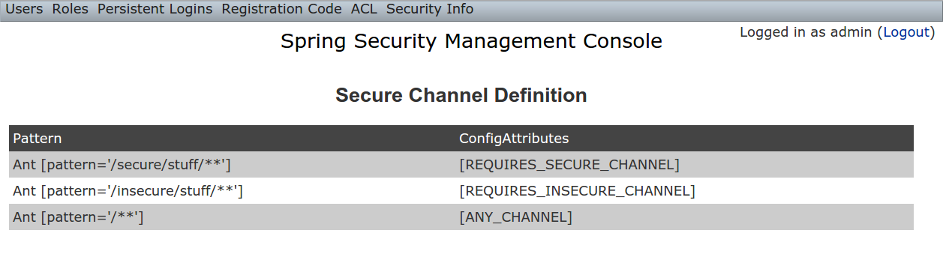9 Security Configuration UI - Reference Documentation
Authors: Burt Beckwith
Version: 1.0-RC3
9 Security Configuration UI
The Security Info menu has links for several pages that contain read-only views of much of the Spring Security configuration: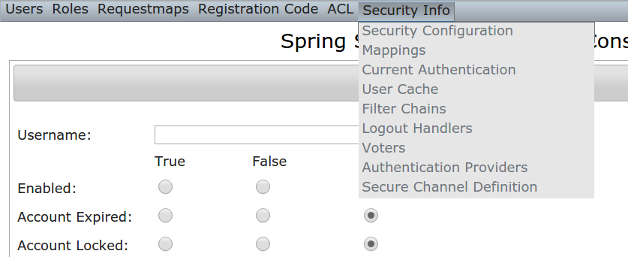
Security Configuration
The Security Configuration menu item displays all security-related attributes inConfig.groovy. The names omit the grails.plugin.springsecurity prefix: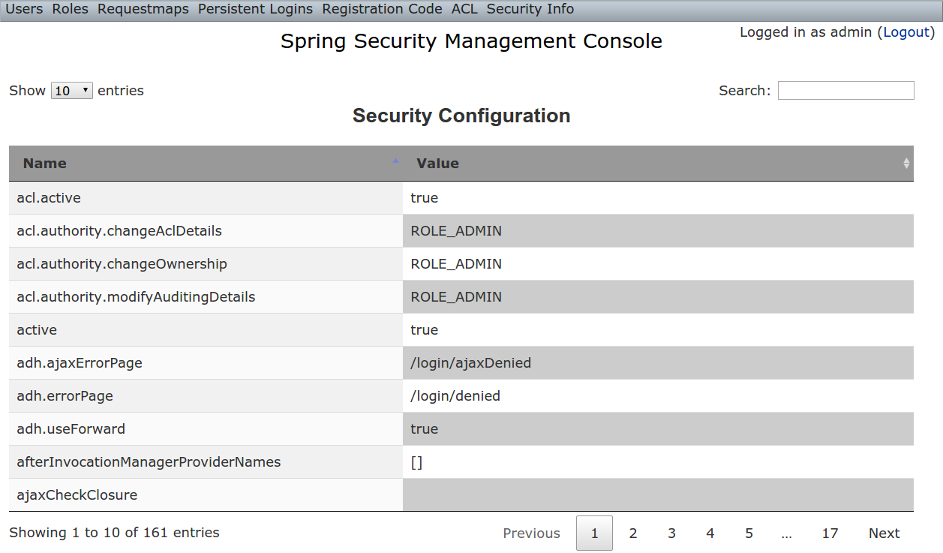
Mappings
The Mappings menu item displays the current request mapping mode (Annotation, Requestmap, or Static) and all current mappings: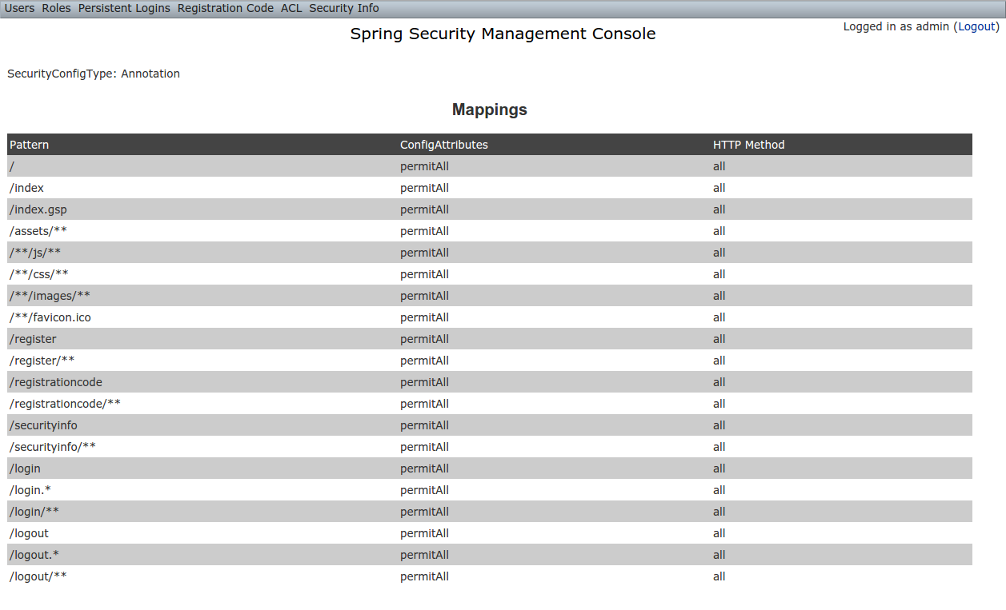
Current Authentication
The Current Authentication menu item displays yourAuthentication information, mostly for reference to see what a typical one contains: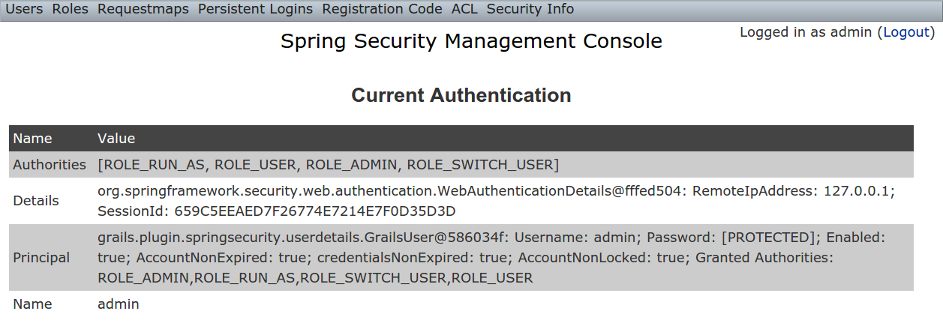
User Cache
The User Cache menu item displays information about cached users if the feature is enabled (it is disabled by default).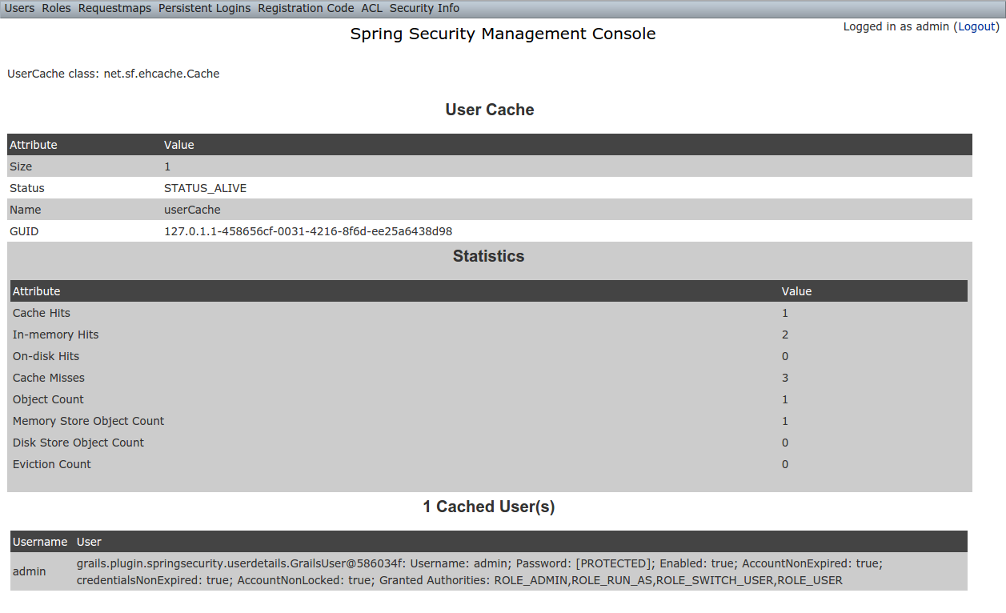
Filter Chains
The Filter Chains menu item displays your configured Filter chains. It is possible to have multiple URL patterns each with its own filter chain, for example when using HTTP Basic Auth for a web service. By default since the 2.0.0 release the spring-security-cores2-quickstart script configures empty filter chains for static assets to avoid unnecessary security checks (although of course if you need to secure some or all of your static assets you should reconfigure these).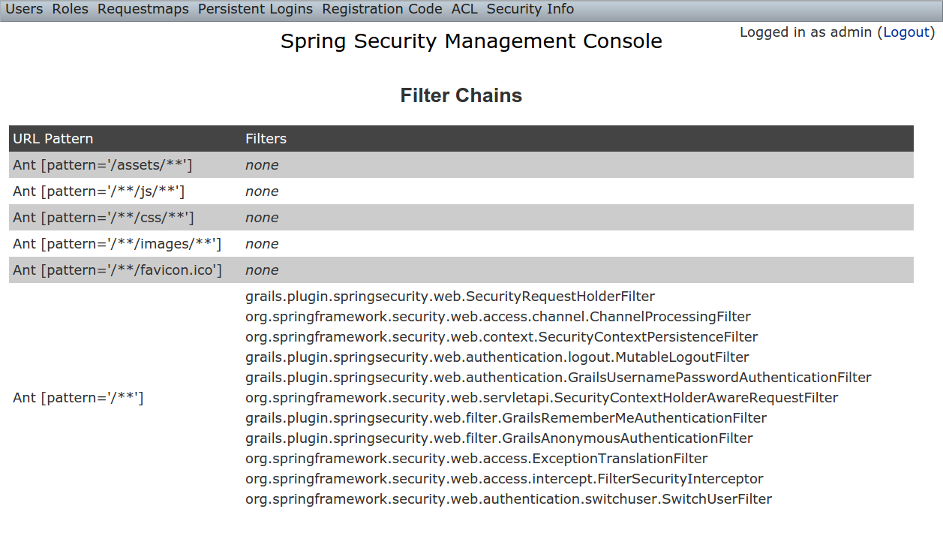
Logout Handlers
The Logout Handlers menu item displays your registeredLogoutHandlers. Typically there will be just the ones shown here, but you can register your own custom implementations, or a plugin might contribute more: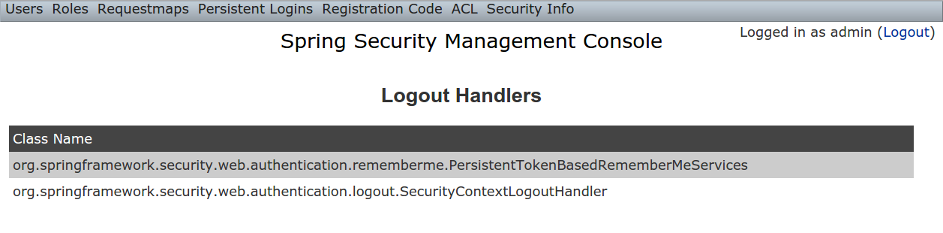
Voters
The Voters menu item displays your registeredAccessDecisionVoters. Typically there will be just the ones shown here, but you can register your own custom implementations, or a plugin might contribute more: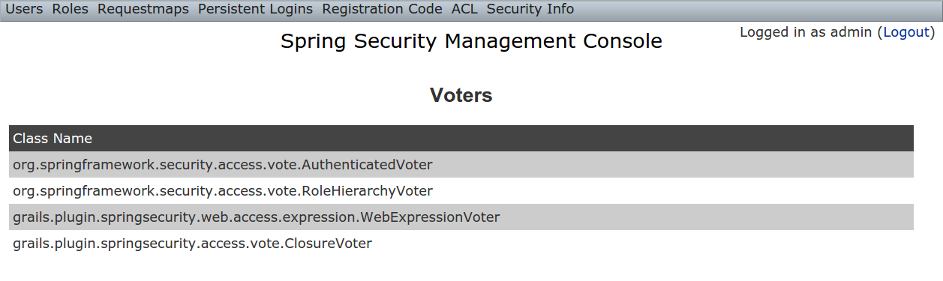
Authentication Providers
The Authentication Providers menu item displays your registeredAuthenticationProviders. Typically there will be just the ones shown here, but you can register your own custom implementations, or a plugin (e.g. LDAP) might contribute more: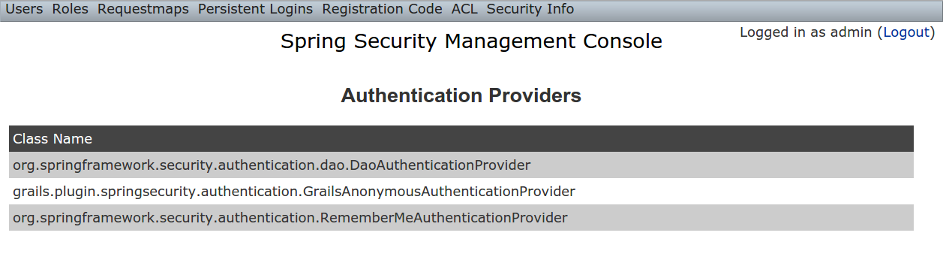
Secure Channel Definition
The Secure Channel Definition menu item displays your registered channel security mappings.