4 Requestmap Management - Reference Documentation
Authors: Burt Beckwith
Version: 1.0-RC3
4 Requestmap Management
The default approach to securing URLs is with annotations, so the Requestmaps menu is only shown ifgrails.plugin.springsecurity.securityConfigType has the value "Requestmap" or SecurityConfigType.Requestmap in Config.groovy.Requestmap search
The default action for the Requestmap controller is search. By default only the standard fields (url and configAttribute) are available but this is customizable with the Scripts script - see the section on configuration for details.You can search by any combination of fields, and the url and configAttribute fields have an Ajax autocomplete to assist in finding instances. Leave both fields empty to return all instances.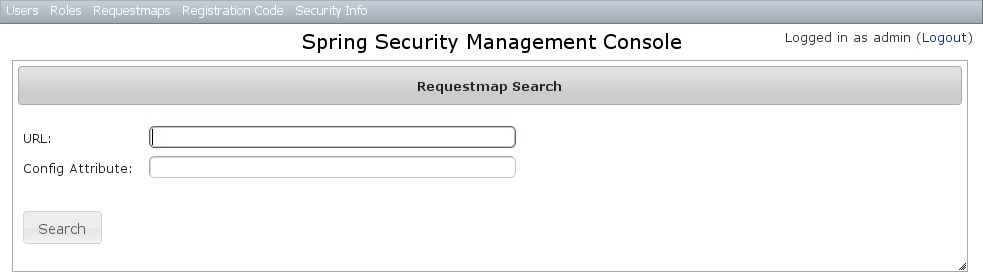 Searching is case-insensitive and the search string can appear anywhere in the field. Results are shown paginated in groups of 10 and you can click on either header to sort by that field:
Searching is case-insensitive and the search string can appear anywhere in the field. Results are shown paginated in groups of 10 and you can click on either header to sort by that field: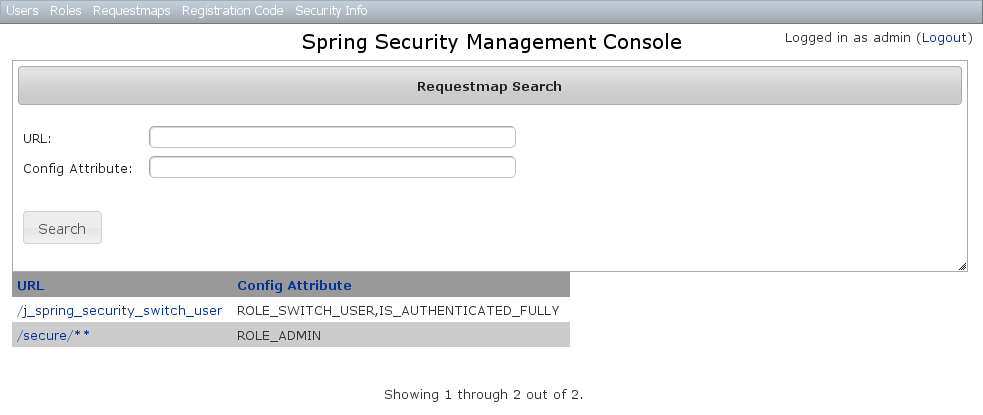
Requestmap edit
After clicking through to a Requestmap you get to the edit page (there are no view pages):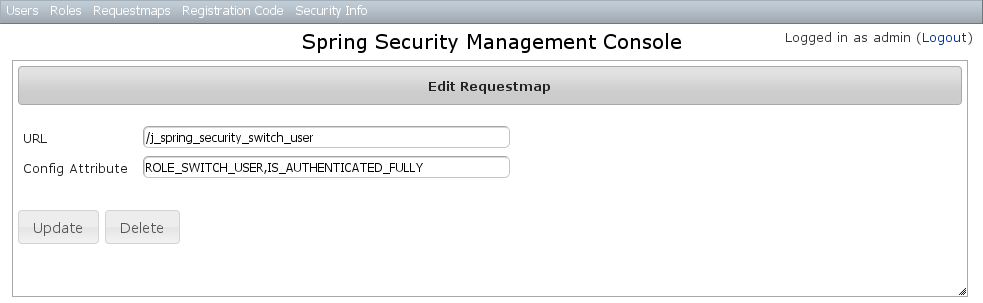 You can update any of the attributes or delete the Requestmap. Editing or deleting a Requestmap resets the cache of loaded instances, so your changes will take effect immediately.
You can update any of the attributes or delete the Requestmap. Editing or deleting a Requestmap resets the cache of loaded instances, so your changes will take effect immediately.Requestmap creation
You can create new Requestmaps by going to/requestmap/create or by clicking the Create action in the Requestmaps menu.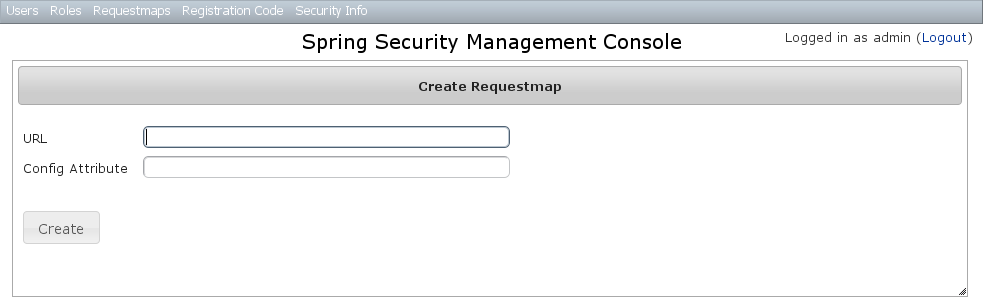 Creating a Requestmap resets the cache of loaded instances, so your changes will take effect immediately.
Creating a Requestmap resets the cache of loaded instances, so your changes will take effect immediately.